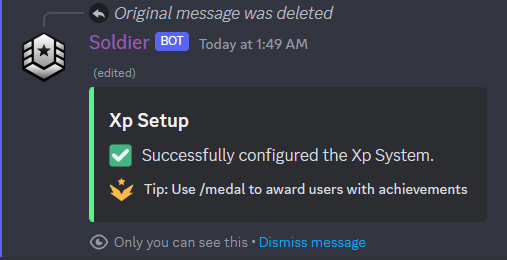#
Xp Setup
#
Guide
This command is used to enable the Xp System.
#
1. Run the command
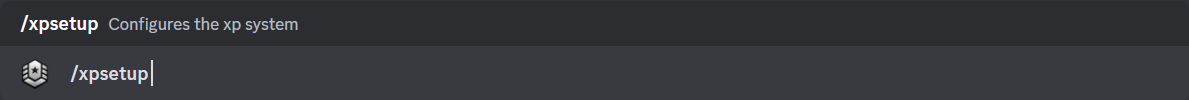
#
2. Choose Ranklocks
Choose in order to setup ranklocks for Xp.
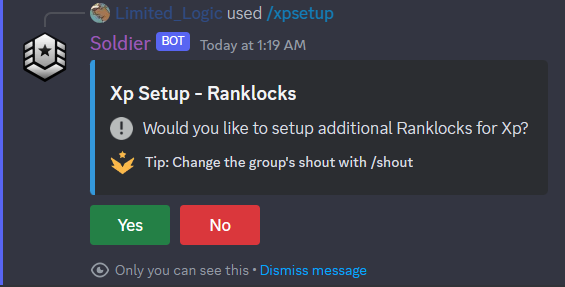
You can create ranklocks by using either 3 of the buttons below.
Once you are done, click to continue.
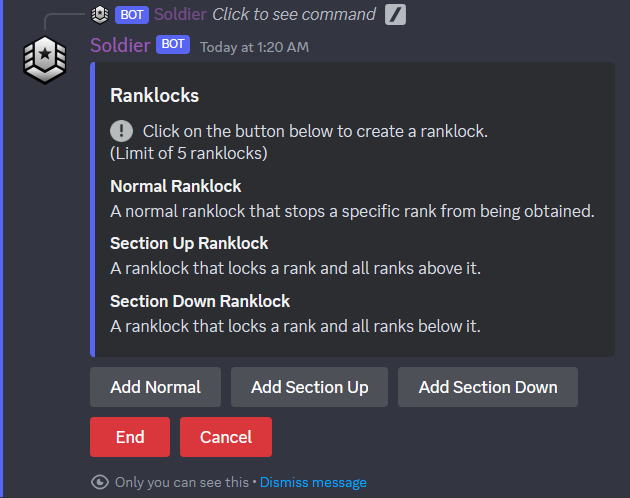
If successful, you should see an overview of your ranklocks.
If you aren't satisfied, you can press and restart, or you can press to continue the prompt.
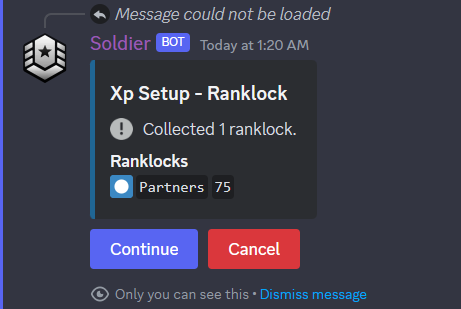
#
3. Set Xp
Each rank must have a definate amount of Xp for it to be achieved.
Click to choose the amount of Xp.
This prompt will repeat for each rank in your group.
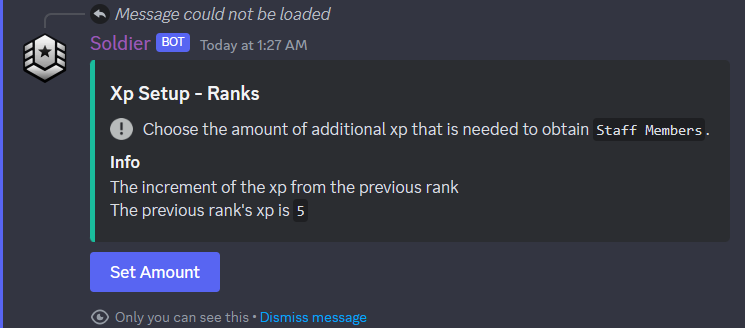
#
4. Confirm Ranks
Once you have completed the previous steps, you should see an overview of your ranks.

#
5. Confirm Setup
And finally, you can confirm the full setup of the Xp System.
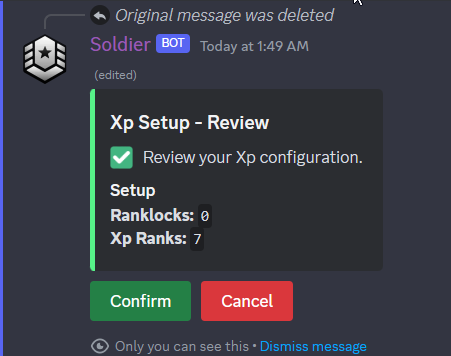
Success